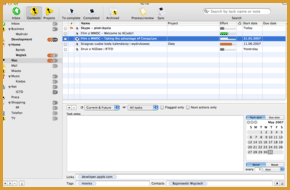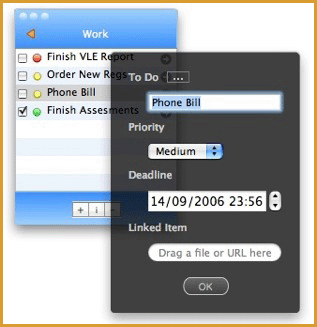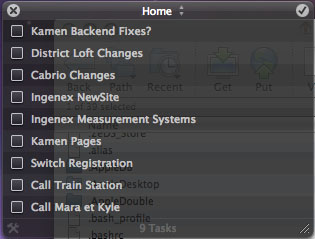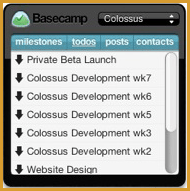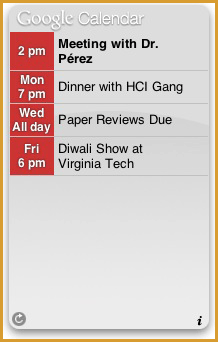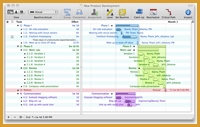Blog
Free Mac Project / Time Management Tools
If you are like me, you use a mac because well… they are (trendy/creative/easy/fun/cheap/magic/sucky/ugly/sexy/pretty/any other reason). Like most people who are creative my organization skills are far from perfect. One of the important lessons I have learned through my freelancing, to the start of a company, to the merger of that company with another is the importance of tracking, promoting, and monitoring productivity.
It is amazing how much more gets done when you track what you need to do and when. Additionally you find that your mind is clear of all the worries regarding what you have to do but have yet to do. It seems that many people constantly go over in their mind what needs to be done and when, rather than having one place to refer to that tells them what needs to be done and when.
Luckily there are plenty of free Mac applets/widgets/tools that let us keep track of these sorts of things easily.
1. iGTD
David Allen’s “Getting Things Done” has developed a cult following for his methods in organizing your life and tasks that you need to accomplish. If you believe in his methods then there is the perfect mac tool for you, iGTD. iGTD models his system exactly, allowing you to split up, categorize, prioritize, and schedule all the tasks in your life. It is a very powerful and all encompassing program, but I find it too complicated and somewhat difficult to use.
2. DoIT
DoIt takes a simple approach to task/project management. Rather than developing a complex system of context, priority, etc.. it is a simple todo list with a twist. You can associate contacts, files, urls, etc with the task. Saves a step, such as planning to contact someone allows you to click to e-mail them rather than look up their details. Very cool.
3. Anxiety
Anxiety is a simple light weight todo list program, allowing you to split up tasks by category (home/work/etc). The nice thing about anxiety is it’s simplicity, and it’s ability to easily integrate with macMail. Through macMail you can monitor, add, and remove todo items. Since e-mail is such a large part of our daily existence this really cuts down on swapping between different programs.
4. Basecamp Widget
Ok so not all versions of Basecamp are free, but you can get a lot out of their free version. If you have a simple business model, or work for the man, having your three projects as “home, work, and personal” in addition to this easy to use dashboard widget you can really keep control of your life and projects.
5. Google Calendar Widget
Google Calendar is a great application for tracking and monitoring dates. Many of the downfalls of most project management tools that I have encountered have poor date management. At best they seem to have due dates, even though meetings, days off, etc are an important aspect of time or project management. The google calendar dashboard widget is easy to use, a simple keystroke lets you know what events are occurring for the month. The drawback is you can’t add or modify the calendar from your dashboard only view.
DOWNLOAD Google Calendar Widget
6. OmniPlan Beta
Free while it is in beta, the new version of OmniPlan is a powerful full featured project management tool that goes well beyond the other applications mentioned previously. You can break projects into phases, graph completion schedules, tasks, and share data with other team members. Worth looking into and trying while it is still free.